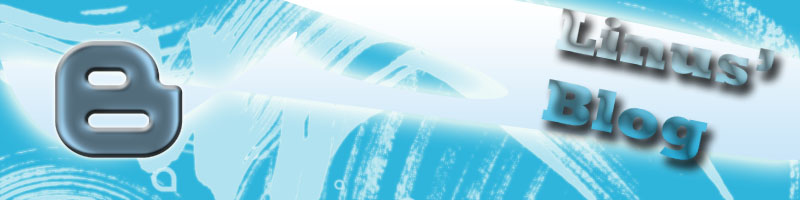Photoshop tutorial: Sony xperia lightning effect
In this tutorial I will show you how to make a kind of lightbeam that has the style of the xperia cellphones. I came across this tutorial once when I was browsing the net but I find it was explained rather difficult, so here we go!
Step 1: Creating the document
Open photoshop (I used cs6 but this will work with older versions). Create a new document with any size you prefer. I used a standard 1920 x 1200.
Fill up your document with a dark grey color (I prefer #121111).
Step 2: Create your beam
Create a new layer (Layer -> New layer) and call it "Rectangle". Now go to Layer -> Smart Objects -> Convert to smart object. Now we're going to apply a blur. Go to FIlter -> Blur -> Gaussian blur and use 10 px as radius.
Step3: Apply some light
Create a new layer and call it "Light" take a soft brush and set the hardness to 0 (color = white). Now start painting some spots across your previously created beam. Do it randomly and play around with the opacity setting a little.
After this select the rectangle layer and the light layer and go to Layer -> Group layers. This will create a folder with the two layers within. Set the blending mode of this folder to "Color dodge".
Step 4: fill with colors!
Create a layer on top of the background layer and name it "Colors".. Now fill this layer with any color. Go to Layer -> layer style -> Gradient Overlay and use these settings:
Step 5: Create some smoke effects
Add a new layer on top of the "Colors" layer and name it "Smoke". Set your for and background colors to black and white (press D). Goto Filter -> Render -> Clouds and set the radius to 20. Now set the blending mode of that layer to soft light.
With the Eraser Tool (press E) remove some of the smoke effect on the corners of your image. You should get something like this:
Step 6: some finishing touches
Go wildly with your imagination and finish your project.. I only used some pattern to create a nice effect but you can do many things.
This tutorial is inspired by: http://abduzeedo.com I'm not the rightful owner of this tutorial.